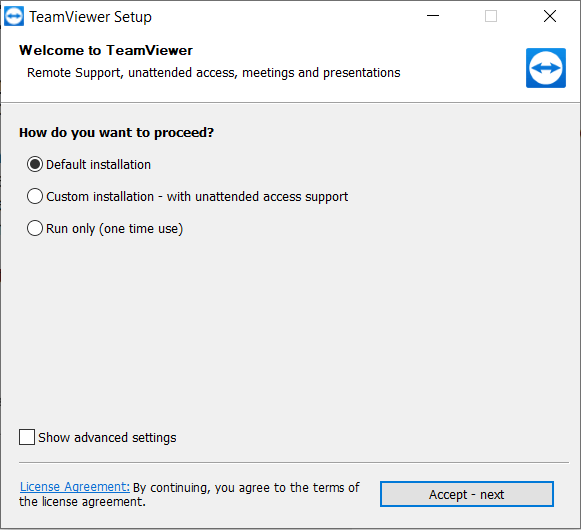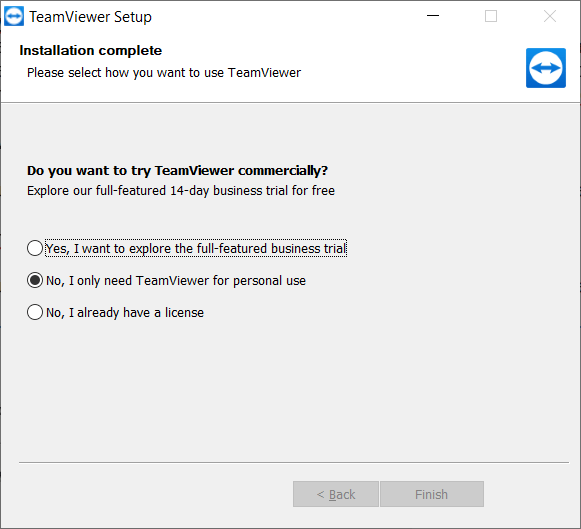Solutions for customers with Windows and Apple operating systems.
Remote Desktop Support
Availability:
Business hours of 9:30 am - 5:30 pm Monday to Friday and 10:00 am - 1:00 pm Saturday.
Call us on
(03) 5821 7311.
Remote Support Rates:
$99.00 per hour
$50.00 per half hour
Please Note:
A $25.00 fee will be charged before Remote Support login from one of our technicians.
In the event that your issue can be fixed remotely, we will subtract the $25.00 fee from the total cost of your repair.
What Is Remote Desktop Support?
Remote desktop support allows us at Computer Tech Support to access your PC or Mac via one of our computers in our workshop, via networking and the internet. TeamViewer (a remote support program) allows access to the files, applications and network resources associated with your computer from our workshop computer. Remote desktop support can be used for diagnosing and resolving hardware and software issues of a computer/device located at a distant location.
Whilst not all issues can be solved with Remote Desktop Support, it will allow us at Computer Tech Support to either fix or diagnose your issue.
It is important to only ever allow remote access to your computer via a business or person whom you trust, with a physical address you can find. Make sure not to let anyone access your important files or bank account details on your computer if you do not know who they are.
What Is Teamviewer?
The term TeamViewer stands both for the company TeamViewer and its flagship product.
It is also informally used as a verb to represent the action of remote controlling a computer via the TeamViewer software: "I always TeamViewer into my dad's PC to help him".
Its flagship product, TeamViewer, is an all-in-one solution for remote support, remote access, and online meetings which allows you to assist customers remotely, work with colleagues from a distance and also stay connected with your own devices or assist friends and family members.
The software actively runs on more than 400 million devices, of which at least 30 million are connected to TeamViewer at any point in time. The company’s product portfolio is complemented by solutions for IT monitoring, data backup, anti-malware, and web-conferencing.
The solution portfolio of TeamViewer covers the entire business lifecycle and addresses specific needs including screen sharing, remote desktop, remote access, instant business chat, web and video conferencing, backup, anti-malware, online whiteboards and much more.
Further information and all downloads are available at: www.teamviewer.com
How To Download Teamviewer
- Go to www.teamviewer.com
- Left click on the large white button: Download for free (Free for private, non-commercial use)
- This will take you to a download page, where Teamviewer will automatically begin to download
- In the left bottom hand corner of your Internet browser, left click TeamViewer_Setup.exe
- This will open up the installer for Teamviewer
- We want to proceed with: Default Installation
- Click Accept - next
- Where it asks 'Do you want to allow this app to make changes to your device?' - Click Yes
- Teamviewer will begin installing
- Where it asks 'Do you want to try Teamviewer commercially?' - Click No (I only need Teamviewer for personal use)
- Click Finish
Once installed, Teamviewer will now be ready to use.
When ready, contact us at Computer Tech Support via one of our phone numbers provided and we will ask for both
a) Your ID & b) Your Password
This will allow remote access to your computer to allow us to diagnose/fix your issue.
PLEASE NOTE: BELOW ARE EXAMPLE IMAGES OF WHAT TO DO AT STEP 6 AND BEYOND
Serving You No Matter Where You Are
STRUGGLING WITH YOUR COMPUTER?